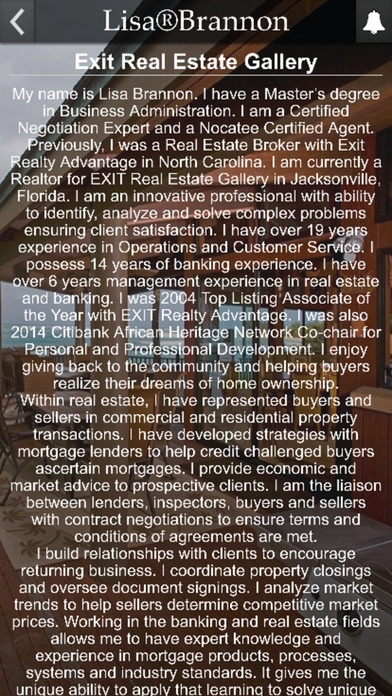Buy Sell FL 1.0
Continue to app
Free Version
Publisher Description
My name is Lisa Brannon. I have a Master s degree in Business Administration. I am a Certified Negotiation Expert and a Nocatee Certified Agent. Previously, I was a Real Estate Broker with Exit Realty Advantage in North Carolina. I am currently a Realtor for EXIT Real Estate Gallery in Jacksonville, Florida. I am an innovative professional with ability to identify, analyze and solve complex problems ensuring client satisfaction. I have over 19 years experience in Operations and Customer Service. I possess 14 years of banking experience. I have over 6 years management experience in real estate and banking. I was 2004 Top Listing Associate of the Year with EXIT Realty Advantage. I was also 2014 Citibank African Heritage Network Co-chair for Personal and Professional Development. I enjoy giving back to the community and helping buyers realize their dreams of home ownership. I look forward to answering any of your real estate questions and helping you find your perfect home.
Requires iOS 6.0 or later. Compatible with iPhone, iPad, and iPod touch.
About Buy Sell FL
Buy Sell FL is a free app for iOS published in the Office Suites & Tools list of apps, part of Business.
The company that develops Buy Sell FL is Industry Niche Apps LLC. The latest version released by its developer is 1.0.
To install Buy Sell FL on your iOS device, just click the green Continue To App button above to start the installation process. The app is listed on our website since 2016-09-12 and was downloaded 1 times. We have already checked if the download link is safe, however for your own protection we recommend that you scan the downloaded app with your antivirus. Your antivirus may detect the Buy Sell FL as malware if the download link is broken.
How to install Buy Sell FL on your iOS device:
- Click on the Continue To App button on our website. This will redirect you to the App Store.
- Once the Buy Sell FL is shown in the iTunes listing of your iOS device, you can start its download and installation. Tap on the GET button to the right of the app to start downloading it.
- If you are not logged-in the iOS appstore app, you'll be prompted for your your Apple ID and/or password.
- After Buy Sell FL is downloaded, you'll see an INSTALL button to the right. Tap on it to start the actual installation of the iOS app.
- Once installation is finished you can tap on the OPEN button to start it. Its icon will also be added to your device home screen.